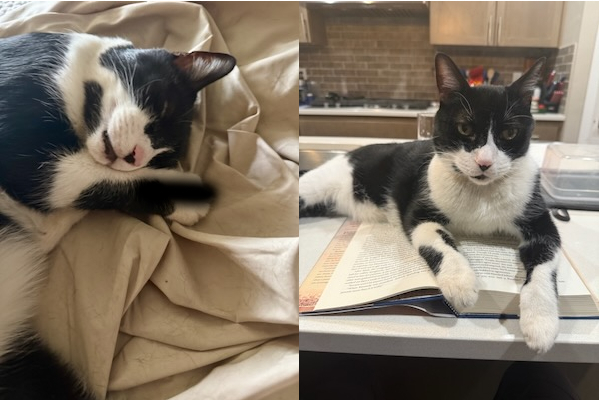Add Two Half Width Photos to a MicroBlog Post
To do this trick, you will need to use the GIMP image editor. This is not a simple application but, 1) it’s free, and 2) it’s the simplest way I have found to do this.
- Export 2 photos each width 300 to desired working directory.
- Create a 590 x 390 blank canvas in GIMP.
- Open both photos using “File Open as Layers…”
- Select the Move tool (M) and drag each photo to its desired position.
- “Export As…” naming the file and choosing PNG file format.
- Open the PNG file in Preview.
- Export as JPG (best quality). Use extension JPEG.
- Delete temporary files. Move new file to desired directory.
Here’s what you get. In case you hadn’t guessed it, this is my cat…