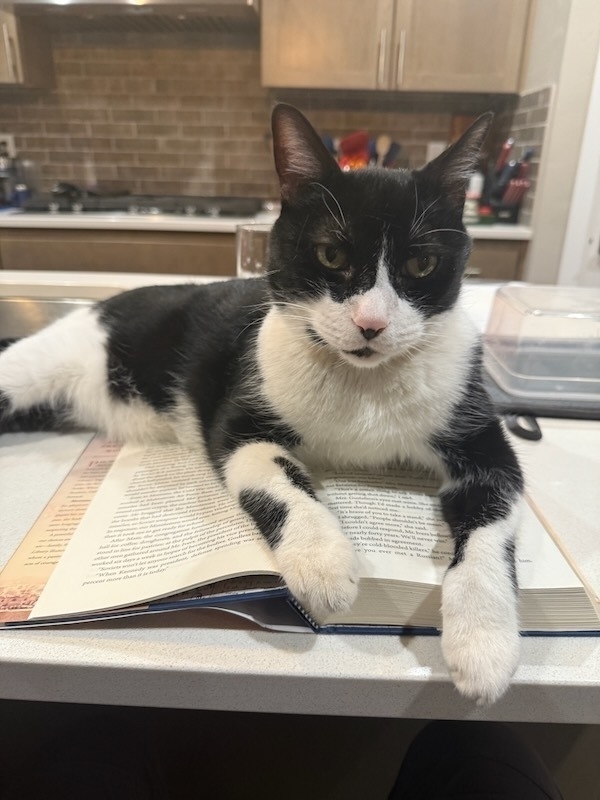Add One Full Width Photo to a MicroBlog Post
Why not? This assumes you are on a Mac, but that’s probably not a big deal.
- Open Photos.
- Select desired photo.
- Select “File” + “Export” + “Export 1 Photo”.
- Choose JPEG width 600.
- Click “Export”. Select desired directory.
- Navigate to chosen directory.
- Rename exported image.
- Go to post in Ulysses (my writing app).
- Select “Markup” + “Image”.
- Select “Files”.
- Select image from the chosen directory.
Here’s what you get. In case you hadn’t guessed it, this is my cat…